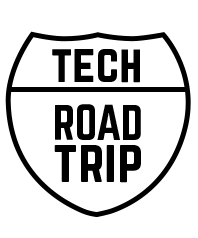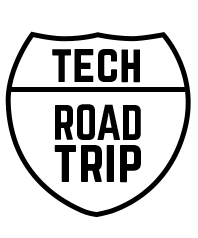01 Jul Volumio vs MOode vs piCorePlayer – Comparison
After I published a video about Raspberry Pi as a great audiophile network music streamer solution on a budget I already was testing all these three most popular software audio players for Raspberry Pi and was clear I need to do this a comparison, Volumio vs Moode vs piCorePlayer, as especially in this case the hardware is well established and has proved to be a great reliable solution, but the software is what will differ when it comes to your overall everyday experience with it if you decide to use raspberry pi as your network streamer, so here is my in depth comparison of these three. I highly suggest you to watch my video version of this comparison below as it’s better than written version for the overall visual comparison, charts and complex explanation.
First let me say that there is so far no perfect player in this field and at the end it might be quite a mixed bag of opinions about them but it all depends and your needs and how you will use them.
INSTALATION
Ok so when it comes to the installation, I can say all of these players are quite easy to install and use. I have made detailed step by step installation and full review videos so I recommend you to go to my channel and watch these before you start your own experience with these audio players for Raspberry Pi.
From all of these three Volumio, Moode, piCorePlayer I would say a bit more difficult to setup it up is piCorePlayer in a case you will want to use it with Logitech Media Server, repartition your SD card and set Samba as I did, as piCorePlayer is a bit more complex in that regards.
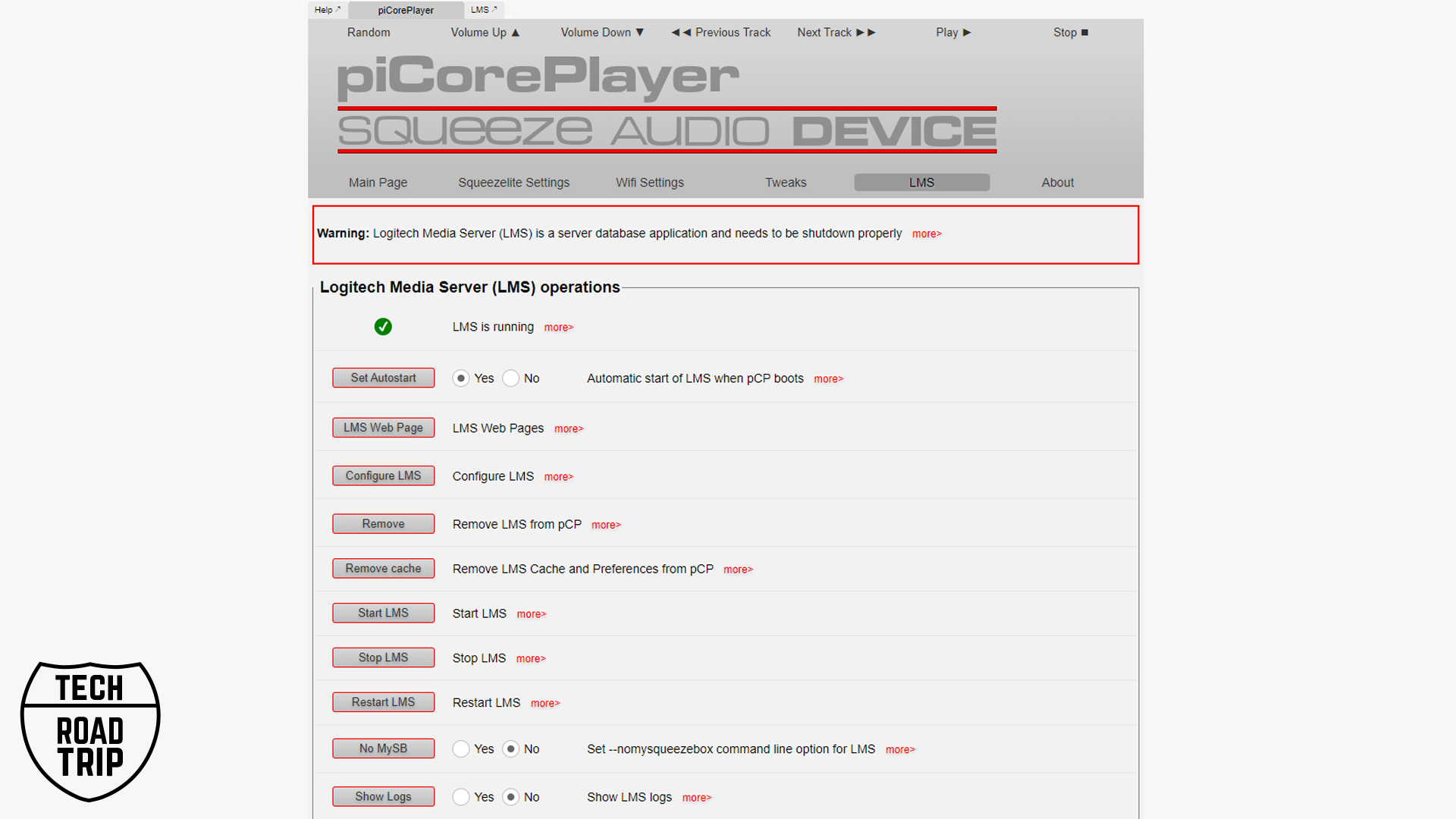 piCorePlayer LMS settings page
piCorePlayer LMS settings page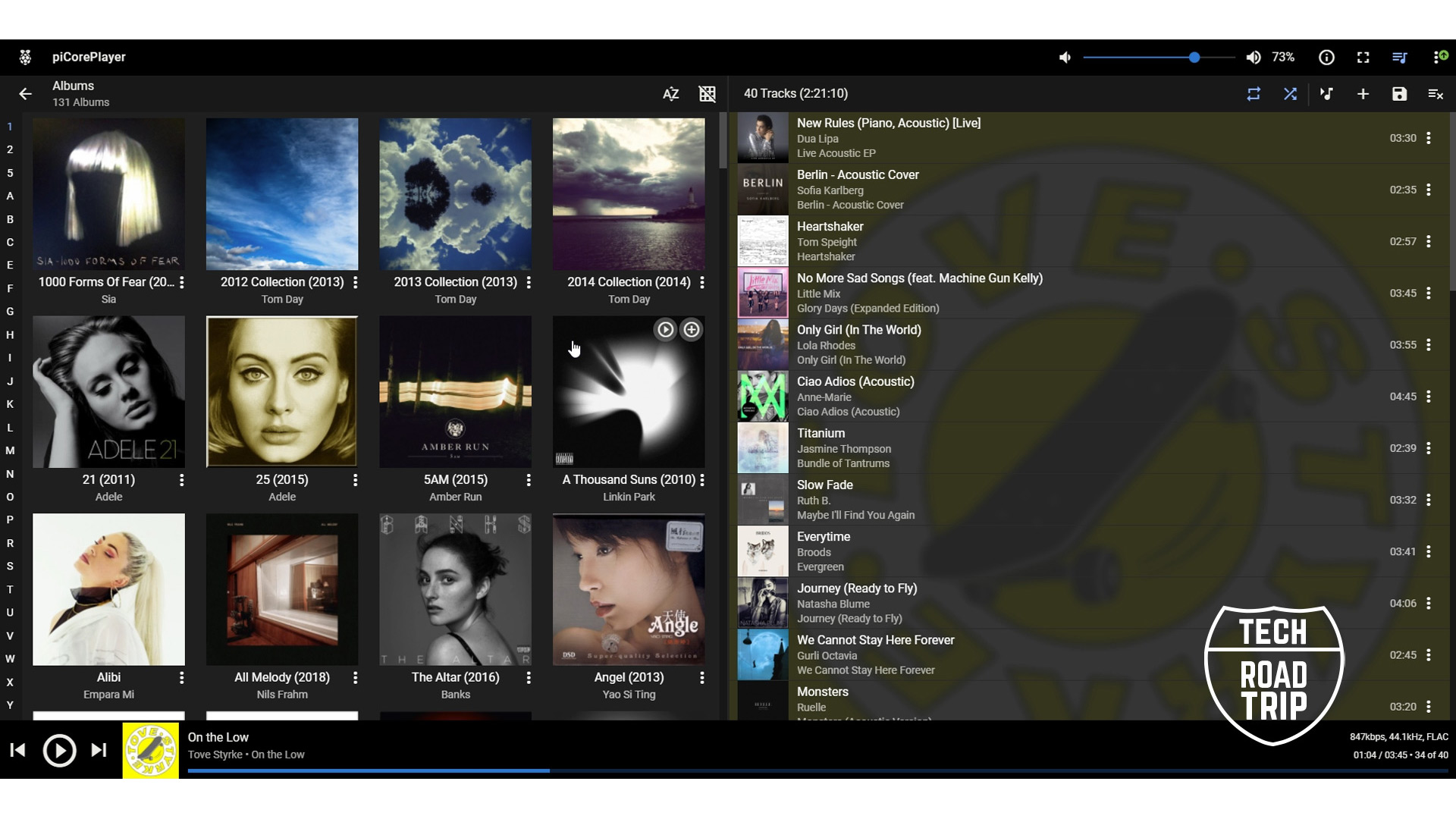 LMS UI interface with material skin – piCorePlayer
LMS UI interface with material skin – piCorePlayerBut as there are different options how to use each of these players, for example if you will use piCorePlayer just as aSqueezelite client, already after the first boot up you are ready to go as with all the other players, you will just need to set the output and that is it.
If you would like to use it as mentioned and suggested with Logitech media server and set samba for the possibility to copy your local music files over the network on your SD card than It requires a bit more time to set it up but I covered all how to do it in my step by step installation so better you watch it first before any frustration in that regards, if you follow my steps it will be easy and again a question of minutes.
Volumio is I believe the most user friendly, over all guiding you at first with an initiate setup wizard after the first boot up, Moode audio player after it boots up needs to know your output as all of the rest of the players too and then is also ready to play, stream.
Both Moode and Volumio have Samba active and configured so you can copy files over your network with ease. Moode audio player needs one click of a button to enlarge your SD card using all your free space in that partition, Volumio is already ready for that after the first set up.
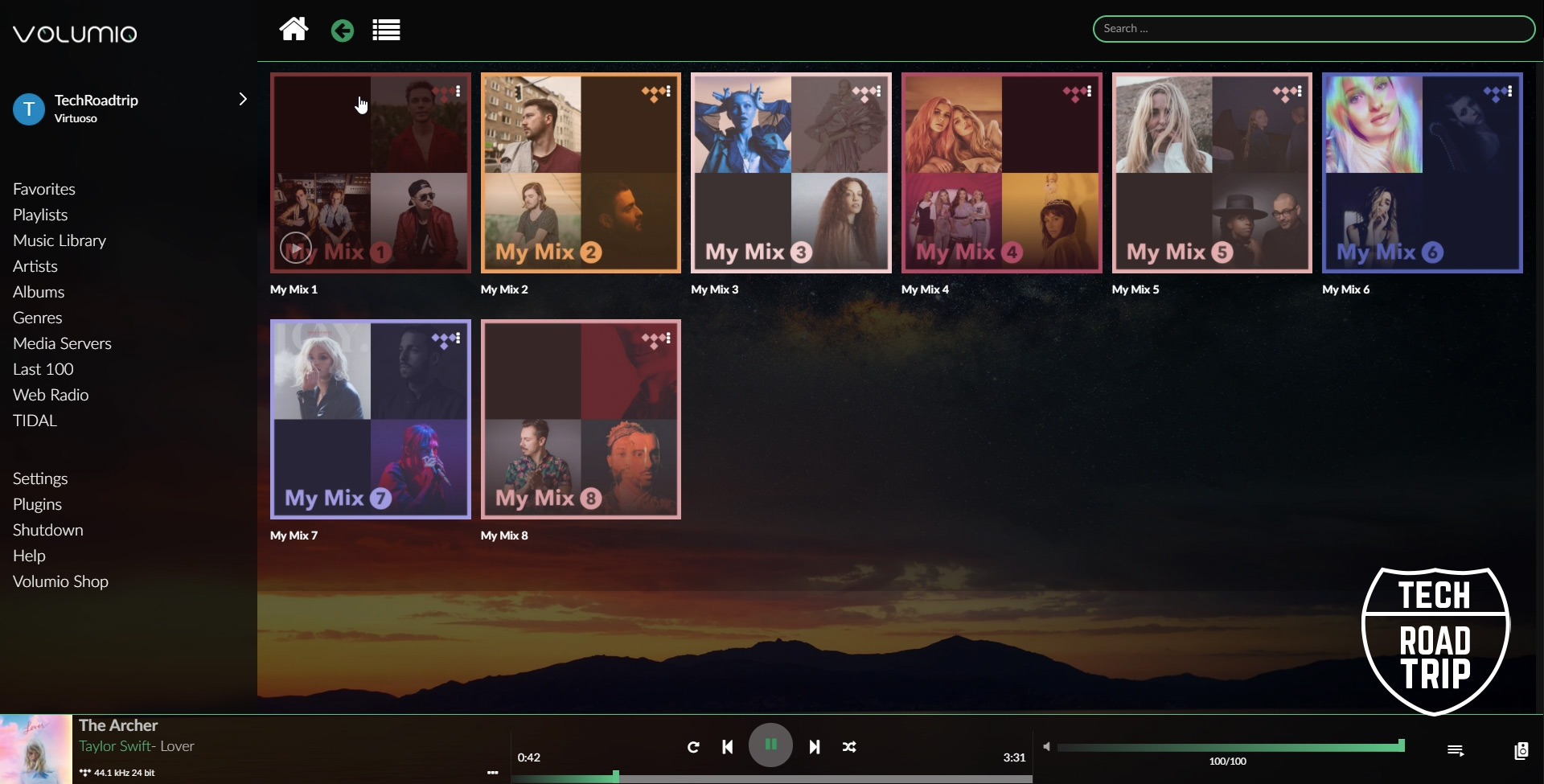 Volumio with native integration of Tidal and My Mixes section
Volumio with native integration of Tidal and My Mixes sectionThe way of use:
Now this is one of the most important things which will differentiate and also unite these players quite a bit. Depends what you are interested in. In my example I have a personal collection of my music, which are digital FLAC files and then I also use Tidal as my streaming service every day, your scenario might differ but lets say everybody nowadays uses his favorite online streaming service and I believe most of us also have some small or bigger collection of digital files.
So all of these players are capable to play hi-res audio files including DSD files, all players allow you to use for your local library external, drive, the actual free space on your SD card a NAS drive on your network. All of them have the same capabilities in that regards.
Now each of these players allow you to use them as UPNP or DLNA renderer/browser. What that means is that from your UPNP client/server which can be running on your computer or as an app on your mobile phone you can play – stream music to these players without them accessing anything else online.
Basically how it works is the UPNP software on your pc or mobile device connects to a source of your choice, which can be again your audio files stored on your pc or mobile device or it can be a streaming service which is supported through your UPNP client app. This UPNP client then collects the data and sends them via your network to Raspberry Pi / your player and it plays it.
The advantages and disadvantages of this way of use of these players are these:
If you use this way of streaming you always need your phone or device you have the UPNP client on in your hands as another main remote control and you will rarely use the the web UI of these players after the first set up.
I personally don’t use UPNP for 2 reasons.
First I find annoying to use another device to control my music player, as the beauty of this raspberry pi solution and of these players is that any device at your home with internet browser can be used as a remote control of your music anytime and is very easy to use I don’t want to use another device as phone with another extra software to all do basic stuff as skip track or change source of my music.
Second, I prefer to have untouched the path between my source and the player, I don’t want a middle point collecting all the metadata and source files sending over to player, I just don’t feel good about it as you don’t know what exactly was sent and if all. Just my opinion.
But if you don’t mind using it this way all of these players work fine as UPNP renderers, but I found there are some bugs and another downside of this way of use.
The UPNP clients – I mean apps differ and some support more streaming services some less, another difference is how the actual data are sent. I found out that for example from Bubble UPNP the cover photos sometimes show sometimes they don’t also the resolution of the picture is low on another UPNP client the cover art worked fine but I could not skip tracks, with Bubble UPNP I can skip track but also the bitrate limit is 16bit 44khz for most streaming services.
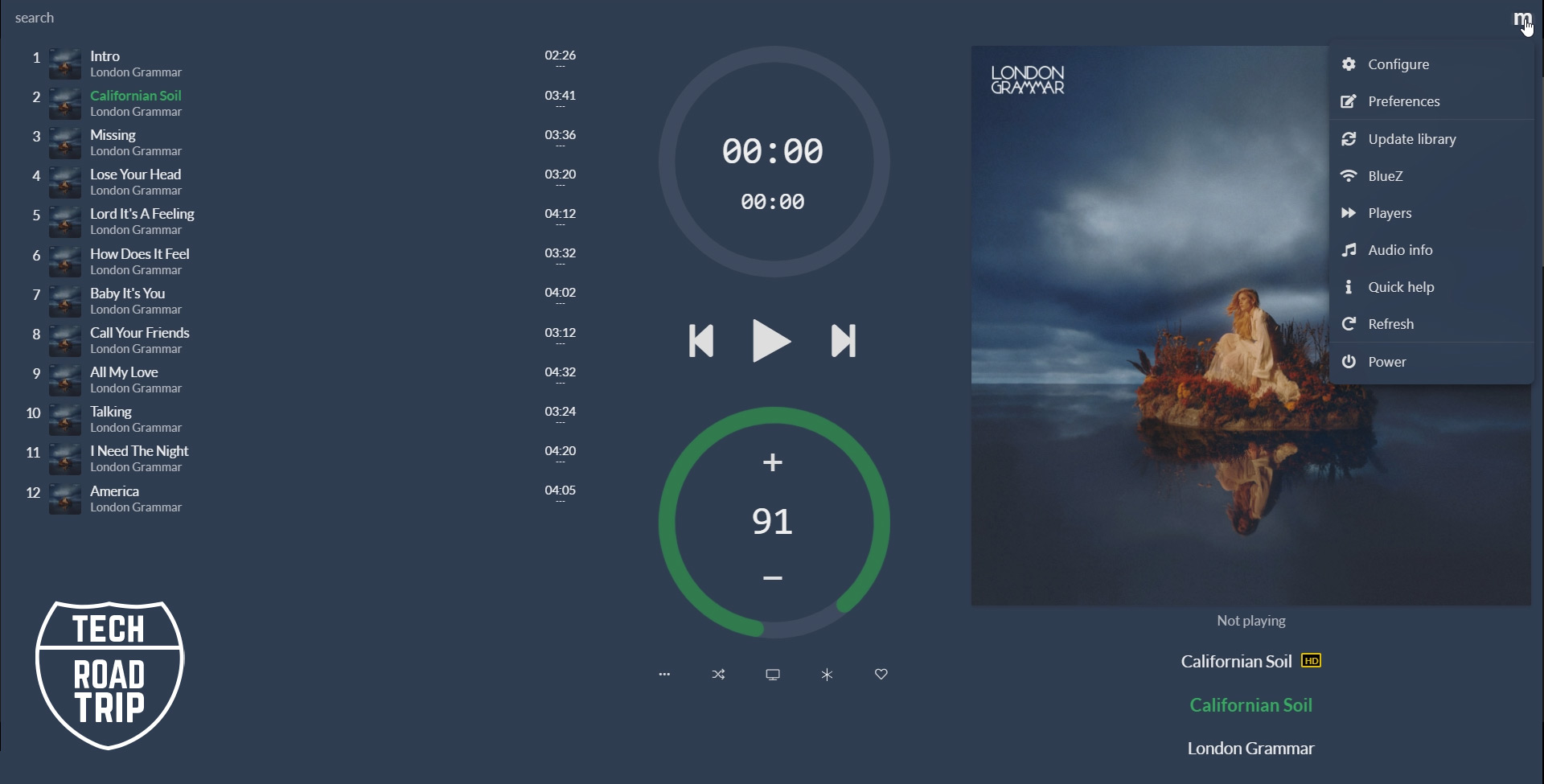 Moode audio player has a visually pleasing feature, adaptive background color which adapts to cover art of each currently playing song
Moode audio player has a visually pleasing feature, adaptive background color which adapts to cover art of each currently playing songSo most preferable way of use at least for me is as we already mentioned, a playback of local files and then streaming services supported natively with the player. That is the solution I was looking for and prefer.
Why is native support of your favorite music streaming service important? Because in that case the player communicates for example with Tidal or Qobuz directly so there is no other processing in the path and no need of extra device to select and control your music. Now how is the integration of that service implemented also matters as maybe it will have some missing parts, features you use normally but the integration will not feature it. So we will focus on supported streaming services in next section.
Before that let me mention also that all of these players thanks to Raspberry Pi hardware can play-stream music via Bluetooth too and there is also an Airplay support on each of them. All of these also support multiplayers – multiroom streaming and all can be used as Roon end point device.
Streaming services.
I believe most used music streaming services are currently TIDAL, Qobuz, Deezer, Amazon HD, and Spotify plus indeed some people like to listen to podcasts and online radios.
In regards to online radios all of these players support huge amount of them sorted by different criteria so I believe you will find some of your favorite.
When it comes to hi-res audio streaming services Volumio and PiCore player support Tidal Hi-FI and Qobuz natively. Spotify is I some way supported on all of them . Deezer is supported natively only on piCorePlayer, but don’t be disappointed that even if you pay for hifi subscription of Deezer unfortunately it will stream only low-res not a hi-res stream from Deezer. Big disappointment there but seems it’s more a ball on Deezer side they have to work on, and seem so far they don’t want to help to support it. Unfortunately Amazon HD is not supported on any of these players yet and also none of UPNP clients supports them as I know till now.
 Volumio in the main – playing now screen. Volumio has two UI themes, classic and contemporary and allows you to change the background, which can be just a solid color or a wallpaper of your choice.
Volumio in the main – playing now screen. Volumio has two UI themes, classic and contemporary and allows you to change the background, which can be just a solid color or a wallpaper of your choice.Hardware support
All of these players are keeping up pretty well with a driver support for majority of raspberry pi external hardware, digital transports, DACs and other from all known brands.
Also if you will be using external USB DAC, I never had a problem with any of these players to recognize them without any driver as they are all linux based distros
When it comes to MQA currently only Volumio supports MQA if it recognizes attached proper MQA DAC
Design UI and speed
When it comes to design of the web ui interface of each of these players as always its very subjective but in my opinion visually Moode audio with that adaptive background looks the best, just be aware the adaptive background color works only for locally stored files, didn’t work for me when streaming via UPNP but I remember the previous version I tested worked all the time. The boot up time if it matters to you is the fastest on Moode audio, then is piCorePlayer and the slowest booting time I experienced with Volumio.
As second when it comes to look very close to Moode audio is piCorePlayer with the material skin which has a lot of customizations and personally I like it a lot in the dark version.
Volumio comes as last as still even with the adaptation of the new theme called contemporary it still needs some small design tweaks mainly the main playback screen to make it work for me as a pleasing experience visually.
But from intuitiveness point of view and the ease of how to navigate through Volumio is the best, but ones you get use to each of these interfaces they all work very well then for you.
Other Features:
piCorePlayer and also Volumio have quite extensive plugin support which opens up the possibilities how to use these players with piCorePlayer being on the top in my opinion, how you will see a use of those depends completely on your needs.
Volumio for example also includes Amazon Alexa support and can be controlled via Alexa for basic commands.
Volumio also now has a feature called Tidal connect so can be remotely controlled directly form Tidal app
piCorePlayer includes also a possibility to display lyrics and find some basic artis metadata which might help you to find out more about your favorite artist. Similar but better looking metadata based discovery feature offers Volumio in their highest priced plan.
Which brings me to the price.
Both Moode audio and piCorePlayer are completely free with all the features mentioned but Volumio differs. With the free plan you can use Volumio for a streaming of your locally stored files and as UPNP render but if you want to use native tidal or Qobuz integration you need to pay prox. 3 dollars monthly , also with the basic free plan u can’t use Bluetooth. The highest plan which is almost 7 dollars offer the new feature called music and artist credit discovery and you can use it in up to 6 devices if you are interested in that multiroom players solution.
 piCorePlayer in fullscreen now playing mode
piCorePlayer in fullscreen now playing modeSOUND
This is going to be also very subjective and controversial to talk about so let me first start that I experienced strange issues with UPNP streaming of my tidal music over Moode audio player , tested with both UPNP clients I use the bitrate wasn’t equal what the source was and definitely not constant, like there was some additional decoding happening. On the other hand with Volumio it was correct and I was pleased with the possibility to truly get maximum of the resolution as the streaming offered in other words the output was equal to the input. piCorePlayer unfortunately doesn’t support higher resolution than 16bit 44khz when it comes to Tidal, so there was a slight disappointment.
All local digital files are played from all these players in a bitrate as they are, output equals the input.
Sound wise overall when playing and testing on same file should be all equal I believe unless there is some postprocessing or EQ cooked in from the developers as I had that feel on Moode audio last time, but with the current versions the best sounded to me Volumio this time, then Moode and piCorePlayer equally, but that is very, very subjective indeed so don’t take me on that.
Support
I became member on forums of each of these players to see how people respond to questions and found out that all players have a good support on the forums and people always tried to help with any issue
So what is my conclusion,
What is the best player from these 3 ?
Well, it all depends what u use as your favorite streaming service, what is your hardware, which way of use you prefer. Another question is, are you willing to pay for Volumio? If not piCorePlayer would be my choice to go. Volumio in this new version supports Tidal Connect and the integrated native support now features even the Mixes section, I was complaining before as it was missing. So big pluses to me. But then if you don’t like how Volumio looks again it’s up to you to choose your winner. But it’s a tough one, I know..
piCorePlayer with Logitech Media Server - step by step installation and REVIEW
Moode Audio Player - Step by Step Installation and REVIEW
Rega Elicit-R (all about Elicit-R here)
Marantz SA8005 SACD player
AudioLab M-DAC+ (all about M-DAC+ here)
(Atlas Hyper Integra interconnects, Merlin Tarantula MK6 power cables, QED Genesis Silver Spiral)
Speakers:
KEF R500