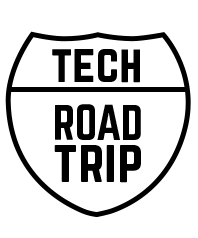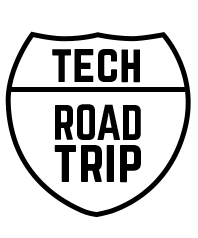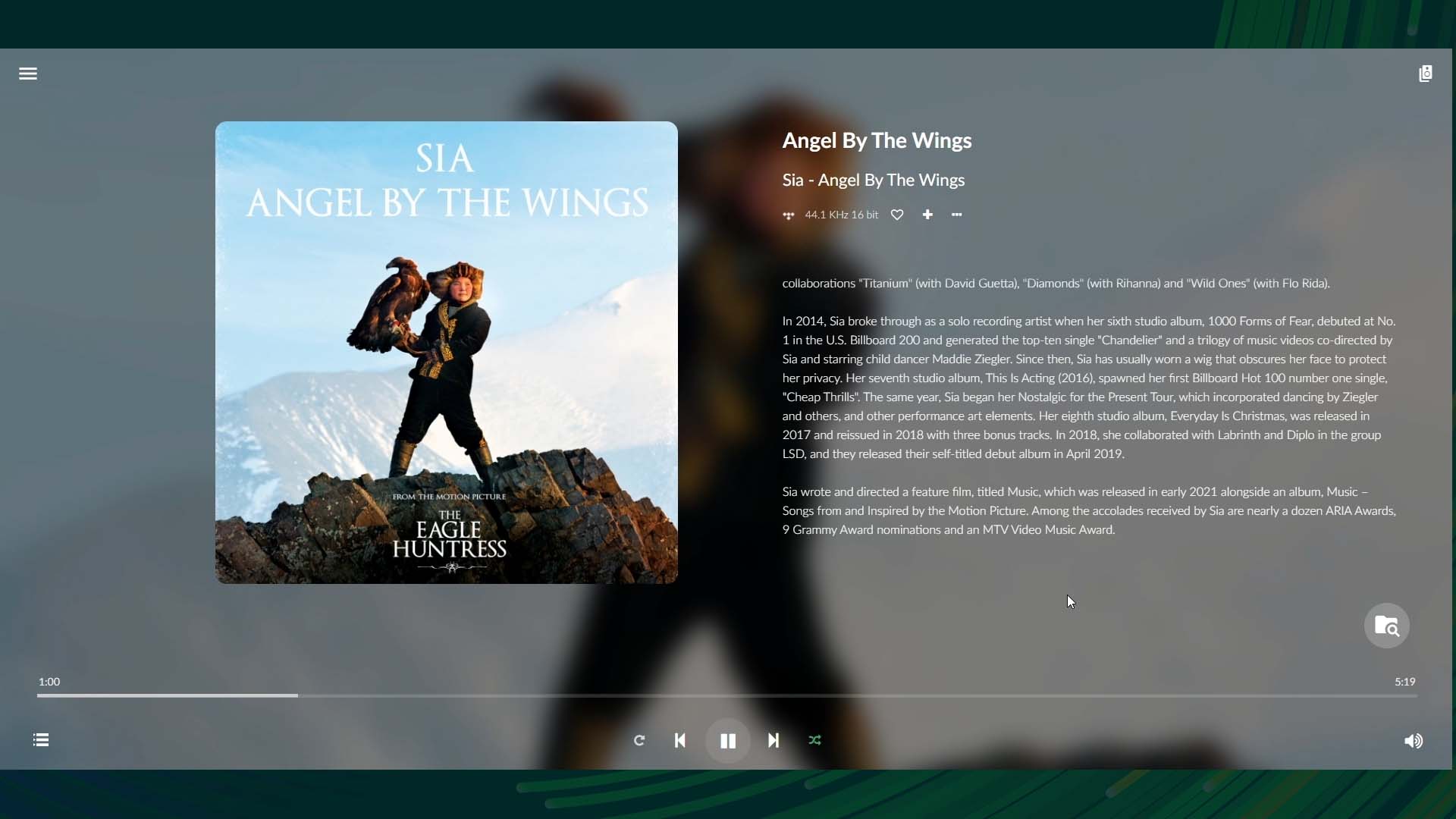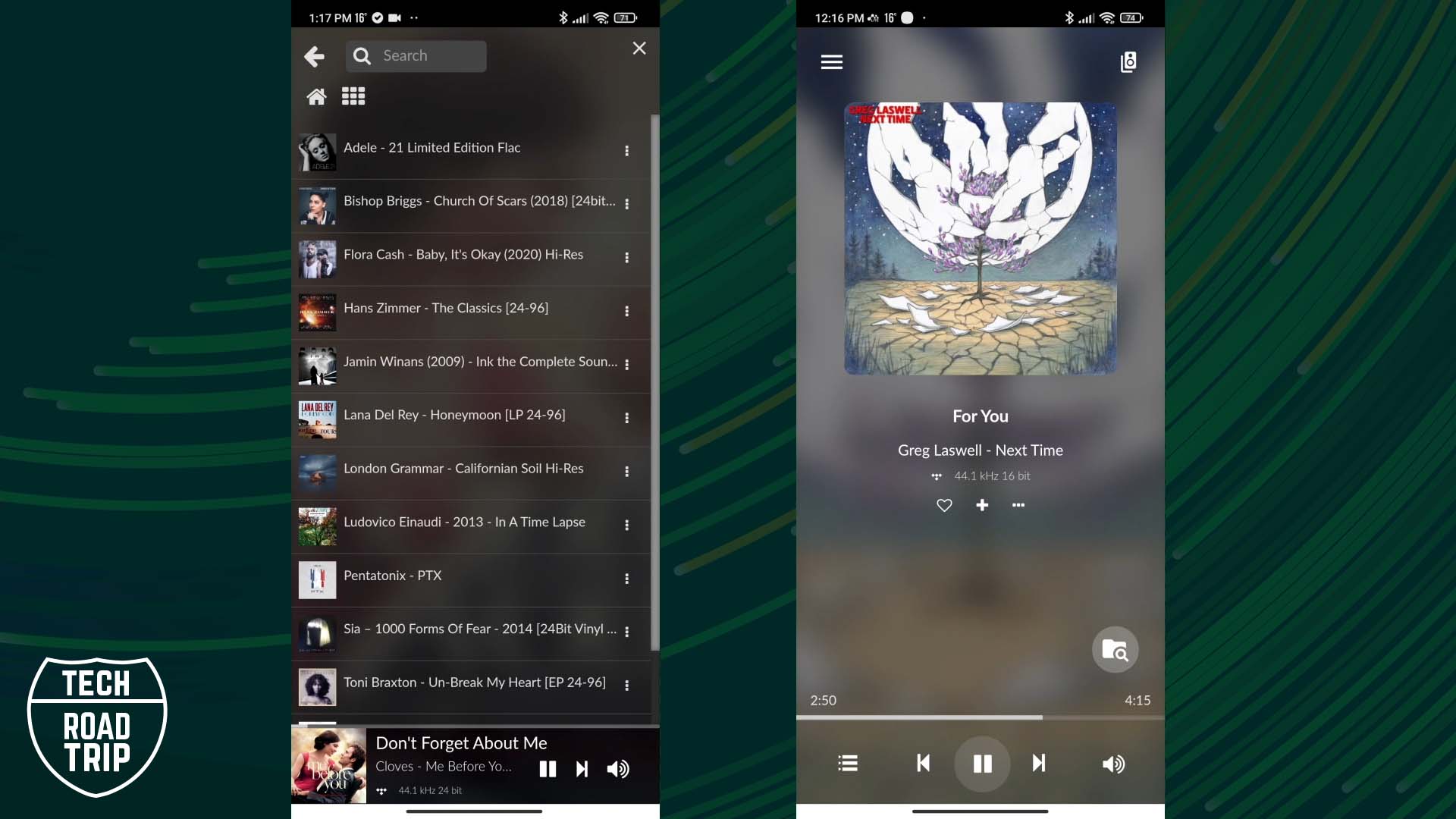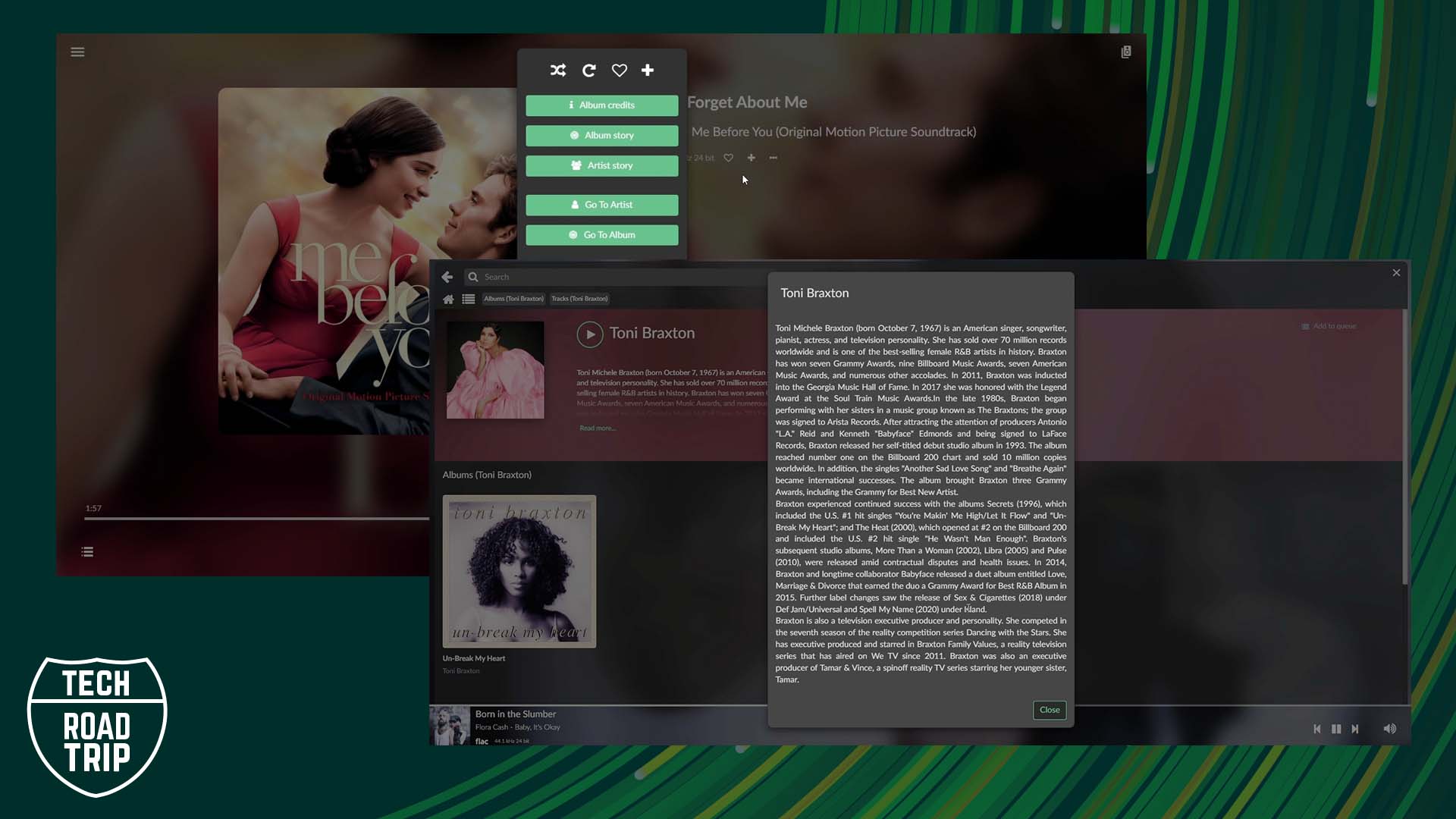04 Jan Volumio 3 New Release – FULL REVIEW
Volumio, as an operating system focused on audiophile quality streaming, especially for Raspberry Pi platform, based on Rasbian (HiFiBerry OS) has been around for quite a while and still is the most popular and used, especially with new users to Raspberry Pi which are looking for compact, affordable audio streaming solution.
So today, we will have a look how this new release of Volumio version 3 improved, what is new and overall how it differs from the user experience to previous version, plus we will also talk about its new subscription plan announcement.
What Volumio team claims is that the main benefits of this new version 3 is a complete rewrite of the code which should make the user interface much faster and more stable, new sound engine, new user interface called Manifest, multiroom synchronized playback and improved plugin system.
This should be a major update so let's dive into it.
Installation
I have already done a step by step tutorial how to install Volumio you can watch video dedicated to it on my YouTube channel here as the installation of Volumio 3 is the same, as usual we need to download the image of the system and flash it on our SD card. You can use Balena Etcher, Rufus or other software to flash the image. After that we just need to insert it into our Raspberry Pi and boot up the system.
I measured the first boot up takes around 50 seconds, it all depends on a speed of your SD card so it my differ for you.
We can access then Volumio via it’s web UI to finalize the initial setup, for that you need to know ip address of your Raspberry Pi, if you don’t know how to find it you can watch my Raspberry Pi basics video to find out and see how to make the ip address of your Pi static so it doesn’t change.
Wizard
So the initial installation wizard of Volumio 3 is pretty much the same as in the previous versions, nothing changed there.
I am using for the purpose of this review my second Raspberry Pi with an USB DAC connected to it as my output.
If you have an additional audio hat attached on your Raspberry pi select the output accordingly to your device.
Free Version
So after the installation wizard finishes we are prompted to log in or create an account. So let’s first have look what the free account offers and if something changed.
Well not much what you can get today is exactly as before .
You can stream locally stored music, you can use Volumio as a UPnP and DLNA client, and you can stream web radios.
Interestingly I was curious if the new Manifest UI will be available to the free account users and even that at first you can select it in appearance settings and the ui changes, after a minute or two a notification pops up telling you you need a premium account. If you cancel the notification if will pop up again and then it will even eventually stop the playback.
Ok, so let’s go premium to explore this new UI design and more.
Paid – Premium plan version
I’ll be talking over about the pricing plan changes later on so let focus now purely on some main features in the premium plan. First and most importantly it’s the possibly of tidal, Qobuz and hires-audio native integration and tidal connect feature which makes your raspberry pi a tidal connect device so you can control directly everything from tidal app on your phone or on your computer. Another important thing as previously motioned in my review of Volumio you need to have premium package or previously at least virtuoso plan to be able to use bluetooth on your Raspberry for streaming, if that is your thing you would like to use.
There additional features which goes with premium plan indeed as plugin access, multiroom streaming with remote connection up to 6 devices, music and artist discovery, cd ripping and digital and analog inputs playback.
Now with this new release let’s have a look at the Manifest UI which also requires premium plan.
Manifest UI
And what a pleasant change. What you notice first is indeed the most simplified look of the interface with a glass, blurry cover art fed background as we previously could see in Moode Audio and in other players on another platforms as Tidal for example. The actually cover art dominates the left side of the UI on the right side we have basic information starting from the top with a track title and artist’s name , bellow a source icon with a bitrate info following , you have the usual possibility to like the song, add to a new local playlist and than other options represented with the three dots icon reveals a pop up menu which implements a premium feature buttons of music and artists discovery which allows you to show artist’s story or even album’s story if available.
The rest of the right side of the interface is dedicated to the same feature showcasing artist’s story if available. What is a nice touch is that if the story is longer than a dedicated space it will scroll up automatically and at the end resets back down to it’s position again and starts over again slowly the scrolling, the loop due the slow speed of the scrolling is not annoying to your eyes and doesn’t cause any unnecessary distraction.
As another important element of the user interface is the quite large library/search icon in the right bottom corner of the screen which allows you to access your library and other connected sources.
The double speakers top right icon shows your multiroom instances of Volumio for easy multiroom playback management and finally the left three line sandwich icon takes you to the main menu. Pretty straight forward. Simple.
Overall all elements corners are rounded which is not my cup of tea but still thanks due the small corner radius it’s looking very nice.
The font size and overall scaling of all elements seems to me just right and I really like it.
Now if we look at the previous user interfaces we can see how outdated they have been for such a long time. I believe ones you start using the new manifest UI you will never go back to those other two.
So well done Volumio team.
The new Manifest UI is not just intuitive and simple but also beautiful to look at
Mobile app
One more update comes with this release and that is related to its mobile app which was updated as well and this time is free to download for everyone. Yes you still can access Volumio via web browser as you normally would do before but still most people prefer a dedicated app. I tested the android version of it.
And I have to say the manifest ui looks even better on the mobile app, it’s super clean and super easy to use.
I didn’t experienced any bugs or anything, again the scaling of all elements is just perfect there and really joy to look at and use. The UI just looks beautiful to me, from all those app i have ever used maybe just bubble UPnP app looks a bit better to me, not sure.
On the new free mobile app the new Ui is well scaled in all elements across the interface
Plugins
When it comes to plugins seems that the team managed to release with this new version all previously established plugins including Spotify and Spotify Connect, Roon bridge and other. I tested the Spotify connect plugin and didn’t experienced any problems.
Tidal Connect
I also tested again tidal connect and it seems even more responsive on any input, tracks change, volume change and other and feels just a bit faster then previously to me. Cover arts worked seamlessly.
Pricing plan(s)
With this release as I already mentioned a new pricing plan comes which might be quite unpleasantly forcing for some as now we have just two options, a free plan with all its limitations as before and premium plan which is now around 7 euros per month if you decide to pay monthly.
So basically the cheaper option most people went for before called virtuoso which was around 3 euros per moth and included native tidal and Quobuz integration plus tidal connect, bluetooth and plugins accessibility is gone and now we are forced to go for the most expensive option instead which was called before super star and included multiroom streaming, artist discovery feature , and other not most common features majority of people would not really need.
Thankfully what is good though is that if you are currently on a virtuoso plan it will still remain valid until until it expires or you decide to upgrade to premium.
“Music discovery” feature is very simplified here in a plain text info without any further links or deeper discovery possibilities
Conclusion
So what is my conclusion about Volumio 3?
Well the manifest UI, the new clothing is something which we have been waiting for a long time and it makes a big difference from user point of view, the promised over all speed improvement is something I can confirm is real and the user interface is super fast, can’t be more simple and that is probably a good thing for most people. So the new manifest UI is the main selling point here, the implemented music/artist discovery feature is good but very basic and not as rich as I would imagine, it’s simple and plain and sometimes you come across especially some new artists where there is no additional info at all or it’s just a one sentence. I don’t know if this info is extracted from last.fm or other service but for some it can be enough for some a proper linkage to other similar albums or related works or artists, composers would be desirable and would feel more complex as as true music discovery feature.
Maybe after some time we will have some more improvements in this, who knows.
So overall I feel like with these improvements this is a Volumio that always supposed to be as a full package. It feels as it should, the user interface is modern, super nice and it’s fast. The whole system takes around 250mb of ram which is not so bad and overall it finally feels as a complete system I would recommend but the price you have to pay is something to consider as should reflect your actual everyday needs.
If you like my work please like and subscribe to my YouTube channel so you don’t miss any future reviews and tutorials.
piCorePlayer with Logitech Media Server - step by step installation and REVIEW
Moode Audio Player - Step by Step Installation and REVIEW
Raspberry Pi 4 - 2GB version
USB DAC - Sanskrit 6 (directly connected to USB port)
My current main audio system:
Rega Elicit-R (all about Elicit-R here)
Marantz SA8005 SACD player
AudioLab M-DAC+ (all about M-DAC+ here)
(Atlas Hyper Integra interconnects, Merlin Tarantula MK6 power cables, QED Genesis Silver Spiral)
Speakers:
KEF R500